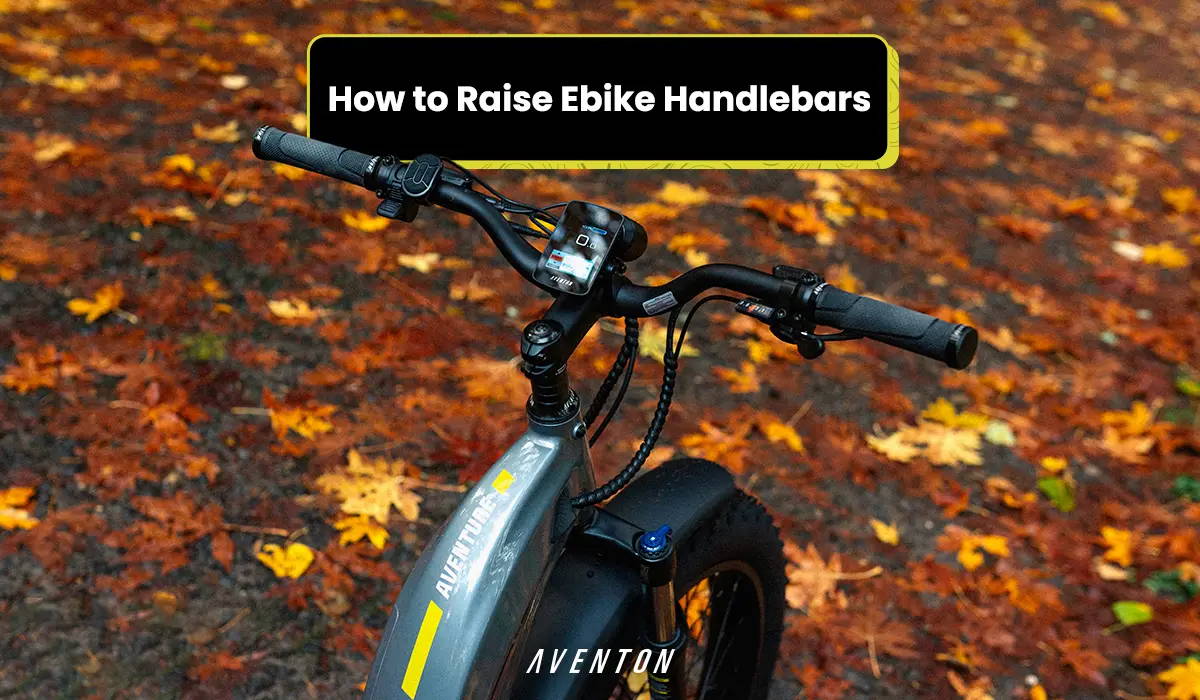
How to Raise Ebike Handlebars
December 8, 2024
One way for riders to customize their bike fit is to adjust the handlebars. Even small adjustments up or down can make a world of difference when it comes to riding comfort and performance.
In this guide, we’ll explain why you may want to make adjustments and highlight the proper handlebar positioning. Plus, we’ll dive into the different handlebar components and offer a step-by-step guide on how to raise ebike handlebars.
We’ll cover:
- 1. Why Do I Need to Adjust My Ebike’s Handlebars?
- 2. Handlebar Component Terms
- 3. What Is the Proper Handlebar Position?
- 4. How to Raise Handlebars on an Ebike
- 5. Adjusting Ebike Handlebar Spacers
- 6. Flipping the Ebike Handlebar Stem
- 7. Using the Adjustable Stem on the Pace 500.3
- 8. Adjusting the Aventon Sinch.2 Ebike Handlebars
- 9. Adjusting the Aventon Abound & the Abound SR Ebike Handlebars
- 10. Adjusting Ebike Handlebars & Accessories
- 11. Finding the Right Handlebar Position
Why Do I Need to Adjust My Ebike’s Handlebars?
Handlebar adjustment will be highly beneficial to your comfort level, allowing you to enjoy riding more and sustain longer periods in the saddle.
While you may never have considered the position of your handlebars, the truth is that you don’t need to raise your electric bike handlebars, much like you don’t need to adjust your saddle height. It all depends on what makes your ride more enjoyable.
Handlebar Component Terms
Before we get to raising handlebars, there are a few components whose names you should become familiar with:
Handlebars: This is self-explanatory. The handlebar is the horizontal bar you hold onto and steer with. This is joined to the rest of the ebike via the stem. This is the reason you are here—to learn how to raise the handlebars on a bicycle and more specifically on an electric bicycle.
Stem: The stem is what connects the handlebars to the steerer tube. The name stem suggests a vertical element, but this is not so. The stem is the part that connects the vertical steerer tube to the horizontal handlebars.
Faceplate: The faceplate is the part of the stem furthest from the rider. It is bolted to the stem, usually by four bolts, and fixes the handlebars in place.
Pinch bolts: Pinch bolts are the bolts used to connect the stem to the steering tube. So the name is because they literally pinch the stem onto the tube to secure it in place.
Steerer tube: the steerer tube is the upper portion of the fork that the stem attaches to, allowing you to steer the wheel of your ebike through the frame.
Spacers: Spacers are slotted over the steerer tube to give the handlebars extra height. These are moved to lower and raise the handlebars to the desired height.
Top cap: A main function of the top cap is to preload the headset bearings for the steering. This is the cap of the steerer tube that holds this whole setup securely in place.
Headset: The headset is a set of bearings (2) that fit into the top and bottom of the headtube of the bike.
What Is the Proper Handlebar Position?
The proper handlebar position and bike fit depends on what you’re trying to accomplish. You will want your handlebars positioned so they’re comfortable to grasp and you can look forward without straining your back or neck. In general, it’s common for riders to set the handlebar position even with the bike saddle or higher, depending on your height.
Here are some tips for positioning your handlebars based on your height or ride style:
Handlebar height is solely related to comfort and preferred riding position, not directly related to rider height.
Riders who prefer a more aggressive stance: Set a lower handlebar arrangement for better maneuverability and control.
Road bike riders: Choose a lower handlebar stance for faster riding.
Mountain bike (MTB) cyclists: Cross country riders tend to opt for a lower handlebar position, but trail and enduro riders usually end up going even with, or higher than their saddle height depending on preference, riding style, and bike size.
What Is the Most Comfortable Bike Riding Position?
This is a personal preference and dependent on the style of bike you are riding. We can say that this is commonly considered a comfortable riding position on cruiser models, though the style of bike and range of adjustability on your bike will dictate the most comfortable riding position.
What Is the Best Position on a Bike for Long-Distance Riding?
The best position on long-distance rides on a bike is a neutral one. Aim to set your handlebars so your back is level (not arched or bowed). Adjust the handlebars so you can comfortably control the bike with slightly bent arms, rather than fully extended arms (the reaching motion can tire you out).
Can All Bike Handlebars Be Raised?
No, not all bike handlebars can be raised, especially without aftermarket stem extenders and additional cockpit customization. Many bikes have the ability to adjust the height of the stem, but others have no ability for adjustment.
Some Aventon ebikes—including the Pace 500.3, Level.2, and Aventure.2—have handlebars that can be adjusted using spacers. The Sinch.2 and Abound has a built-in quill stem adjustment that offers a higher degree of customization.
Ramblas handlebars have a similar setup as Level.2 and Aventure.2, but it also has a dropper seat post that allows riders to quickly adjust seat height for climbing and descending. Similarly, the Abound (not Abound SR) comes with a dropper seat post and adjustable handlebars, which makes it perfectly made as a one-size-fits-all cargo ebike.
How Does Handlebar Height Affect Handling?
Different riding goals—racing or recreational—benefit from different handlebar heights.
Raised handlebars benefits: Raising bicycle handlebars above your saddle height puts you in a much more comfortable riding position. Getting the raise right will improve your riding posture and reduce or eliminate any back and neck pain you may have while riding. This is the preferred adjustment for recreational riders and depends on the bike you’re riding.
Lowered handlebars benefits: Lowering your handlebars below the height of your saddle draws you into a leaning-forward position, placing more weight over the front wheel and increasing traction. This riding position is more centered, meaning a lower center of gravity, increased control, and a much more aerodynamic riding position. This is the preferred adjustment for performance oriented riders.
How to Raise Handlebars on an Ebike
Raising handlebars on an ebike is a relatively easy process depending on the design of your bike. Typically, on a threadless setup, you will remove the top cap, loosen the pinch bolts, and either rearrange spacers on your steerer tube to raise the stem or install a new stem with a steeper upward angle. Next, you’ll either raise the stem up, or install a new stem for more height. Finally, you’ll tighten everything back up and test out the new setup.
On some ebikes, you may need to adjust the brake levers or work around brake, shifting, and electrical cables. For riders who are uncomfortable doing this by themselves, a local bike shop can help adjust the height of the handlebars.
First, not all ebikes are created equal, and if you’re lucky enough to have an adjustable stem, like the one on our Pace 500.3 and Pace 500.3 Step-Through, then you may not need to move spacers or flip the stem. Scroll down to the Adjustable Stems section to learn how to quickly and easily raise or lower your handlebars with your adjustable stem.
If you have our Sinch.2 and Abound ebike, then you’re in for an even easier ride when it comes to adjusting your handlebars! That’s because the Sinch.2 is an electric bike with adjustable handlebars built right in. Scroll down to the Adjusting the Sinch.2 section to find out how to do so.
In each section, we’ve noted which of our Aventon ebikes each method applies to. There are multiple ways you can adjust the height of your handlebars, and we’re going to discuss all of them.
IMPORTANT NOTE: When raising your handlebars ensure that there is enough slack in all cables, including electronic cables, to allow you to raise them. If there is not enough slack in your brake cables, then they can get ripped out when you next use your ebike. Not good!
Tools:
Multitool or set of hex keys
Setup:
It is highly recommended that you use an ebike stand to support your ebike while you’re working on it. If you’re not using a stand, then have someone else help by supporting your ebike while you work on it. If you have no stand and no other help, then you’re going to have to straddle your ebike throughout these processes.
How do I Adjust the Handlebar Angle?
To adjust the handlebar angle, take a look at your ebike manual. In most cases, you’ll use an allen key to loosen the bolts on the faceplate of your stem by about half-a-turn each. Next, rotate the handle bars so the grips and brake levers are at your desired angle and then retighten the bolts.
Should Your Handlebars Be Higher Than Your Saddle?
It depends. It’s preference based, as well as dictated by the bike you ride. On cruiser models and certain MTB's, the handlebars will almost always be above the saddle.
What Is The Correct Handlebar Height?
The correct handlebar height depends on the bike frame, geometry, riding style, and personal preference.
How Do I Know If My Bike Handlebars Are Too Low?
If your handlebars are too low, you will notice pain in your lower back and will feel like you’re stretching to reach the grips. Your hands may get sore after a ride or feel slightly numb.
How to Tell If Handlebars Are Too High?
If your handlebars are too high, you’ll feel off-center and unstable. When climbing uphill, you may feel your front tire come off the ground. For a visual test, draw an imaginary line from the top of the bike seat to the handlebars. If the line goes up toward the handlebars instead of downward, it’s likely too high.This is true for some bikes, but not all.
Adjusting Ebike Handlebar Spacers
Applicable Aventon Models: Aventure.2, Level.2, Soltera.2, & Ramblas.
Ebikes have varying amounts of spacers depending on the length of the steerer tube. These handlebar height extenders are of a few different sizes, allowing smaller adjustments of various heights to be made. Increments this small don’t sound like much but will make a huge difference to your riding experience.
Step 1
Loosen the pinch bolts on the back of the stem. Only slightly loosening them here to facilitate ease of removing the top cap.
Step 2
Remove the top cap from the steerer tube, and then remove any spacers located between it and the stem.
Step 3
Continue loosening the pinch bolts on the back of the stem. Loosen each one a little bit in turn so that one is never too much tighter or looser than the other. Once you can slide the stem off, do so.
Step 4
Add or remove spacers to make your desired adjustments.
Step 5
Slide the stem back onto the steerer tube, then slide on any spacers you have leftover.
Whether it be the stem or a spacer at the top of the stack, its top lip should sit slightly above that of the steerer tube; this ensures that the top cap can properly clamp down onto the steerer tube.
It is at this point that you should check to ensure there is enough slack in your brake, shifting, and electrical cables.
Step 6
Replace the top cap and tighten it until you get some resistance. This preloads the headset.
Step 7
Align the stem with the front tire, and begin to tighten the pinch bolts a little bit at a time so that the whole stem tightens evenly onto the steerer tube. Throughout this process, continue to check that the stem is aligned with the front tire, and make any necessary adjustments.
Step 8
Now you need to check that the headset is good.
To do this, hold the front brake, and put one hand on the headset while rocking the handlebars back and forth. You’re trying to feel if the steerer tube is moving inside the frame of the bike.
If it is, then loosen the pinch bolts as you did in Step 1, and tighten the top cap ¼ turn. retighten the pinch bolts, remembering to align them with the front tire like in Step 7.
Repeat Step 8 until there is no movement in the bearing and the handlebars turn smoothly. If they don’t turn smoothly, you’ve tightened the pinch bolts too much and need to loosen them a little.
Important side note: Not tightening enough puts riders at risk of damaging the fork/headset and risk of personal injury. Over-tightening puts riders at risk of damaging headset bearings and eliminating steering ability.
Flipping the Ebike Handlebar Stem
Applicable Aventon Models: Level.2, Aventure.2, Pace 350
Flipping the stem means flipping the stem upside down. Usually, the stem points upward, providing some handlebar lift. If this is too much for you, you can flip the stem upside down to provide a negative angle. Different stems have different degrees of rise. Some stems are angled up/down and some are completely straight. Flipping an angled stem will raise/lower handlebars, but flipping a straight stem will not.
This can be done in addition to moving spacers or instead of moving them. It all depends upon what is comfortable for you.
Step 1
Make a note of the angle of your handlebars. The best way to do this is to stick one piece of masking tape to your handlebars and one in line with it on your faceplate. When you put these parts back together you can line the tape up to have everything back at the same angle.
Step 2
Loosen the faceplate bolts. There are four of them, and they should be loosened in an X shape so that they loosen evenly and nothing gets overstrained. Remove the faceplate and support the handlebars as you take them off. Don’t let the cables take the weight of the handlebars. This is where having someone else’s help is best.
Step 3
Follow Steps 1-3 from the above “Moving Spacers” instructions to remove the stem. Flip it over, and replace it with the steerer tube.
Step 4
Place your handlebars back into the stem and loosely attach the faceplate with all four bolts; this makes alignment much easier.
Line your masking tape up so that your handlebars are in the same position as before, and begin to slowly tighten the faceplate bolts in an X shape, a little at a time.
Continue to tighten these bolts, checking that the gaps between the faceplate and the stem, both below and above the handlebars, are even. Uneven gaps can lead to more strain being put on certain bolts and can cause premature bolt failure.
Here is where you should check for any overt strain on your brake cables.
Step 5
Repeat Steps 6-8 from the above “Moving Spacers” instructions to complete the process of flipping the stem.
Using the Adjustable Stem on the Pace 500.3
Applicable Aventon Models: Pace 500.3, Pace 500.3 Step-Through
If you have an adjustable stem, like those on our Pace 500.3 and Pace 500.3 Step-Through, then handlebar adjustments are even more of a breeze for you!
- 1. Simply loosen the screw located on the bottom side of the stem. Do not loosen the top screw or the sinch bolts to adjust this stem (It probably has angle notations next to it.)
- 2. Adjust the stem position in the desired direction—checking for any strain on your brake cables
- 3. Tighten the screw back up.
- Voila! Just like that, the adjustment was made.
Adjusting the Aventon Sinch.2 Ebike Handlebars
Applicable Aventon Models: Sinch.2
To adjust the handlebars on the Sinch, all you need to do is:
- 1. Open the quick release clamp located on the handlebar tube.
- 2. Move the handlebars up or down to your desired position, checking that your brake cables have a sufficient amount of slack while doing so.
- 3. Ensure your handlebars are straight, and fully close the quick release clamp to secure them in place.
Adjusting the Aventon Abound & Abound SR Ebike Handlebars
Simply loosen the single 6mm allen key on the top of the stem, and raise the stem to desired height. tighten the top bolt to secure the height.
Aventon Ebike Handlebars & Accessories
Looking for other ways to make your ebike more comfortable? Consider these Aventon handlebars for electric bikes and accessories that can customize fit and improve comfort.
Aventon Handlebars
The Aventon Handlebar is designed for durability, offering comfort and high-level performance no matter where you ride. It’s suitable for all Aventon ebikes, with different bar clamp diameters ranging from 25.4 mm to 35 mm.
Highlighted Specs:
- ✓ Price: $13.99-$29.99 MSRP
- ✓ Compatible with all Aventon ebike models
Aventon Handlebar Grips
Want to make your ride more comfortable? Consider the Aventon Handlebar Grips, which were designed for the Ramblas but fit all other Aventon ebikes except the Soltera.2 and Abound. A secure lock-on design keeps them snug and secure, even when navigating treacherous terrain.
Highlighted Specs:
- ✓ Price: $9.99 MSRP
- ✓ Engineered for performance and comfort
- ✓ Simple to install
Aventon Handlebar Grip Set
The Aventon Handlebar Grip Set comes with two comfortable grips plus end caps for a clean look. They’re easy to install and you can find the right fit by choosing the correct Aventon ebike model when ordering.
Highlighted Specs:
- ✓ Price: $6.99-$12.99 MSRP
- ✓ Includes two grips
Aventon Stem Set
The Aventon Stem Set is an OEM stem designed for Aventon bikes. The Aventon stem riser is compatible with most Aventon ebikes as long as you choose the correct model when ordering.
For the perfect sizing and fit, choose your ebike model from the dropdpwn when ordering this Aventon handlebar extender. For example, you’d select Level from the dropdown if you have a Level.2, or you’d select the Aventon adjustable stem for the Aventon Pace 500.3.
Highlighted Specs:
- ✓ Price: $12.99-$38.99 MSRP
- ✓ OEM stem
- ✓ Not one-size-fits-all
Finding the Right Handlebar Position
These adjustments may seem small, but small adjustments can have a big impact on your posture and your riding comfort. You may not get it perfect with your first adjustment, and it may take you 2-3 attempts before you find the perfect handlebar height for you. But, once you have got it right it never needs to be done again!
What’s more, you’ll feel far better for it because you’ll be riding with a higher level of comfort. This will positively impact your overall riding experience, making you want to ride more often and for longer periods! Who could say no to that?










The suggestions regarding “adjusting the handlebars “ we’re very helpful.
Thanks for the info on handle bar adjustments . I found it to be very helpful. I was getting a stiff neck from riding . Come to find out my handle bar needed to come up . It is surprising I only needed a small adjustment . All is well .
Thanks Paul
Thank you for this post! All the of the spacers are already on place under the stem of my Aventure. Is it possible to still raise the stem above this height? How?
Thank you!!
Mark
These directions along with the videos made adjustments very easy. Outstanding to the point videos.